Nginx
install nginx
1 | sudo apt install nginx |
1 | # 启动Nginx |
在/etc/nginx/nginx.conf末尾有一句:include /etc/nginx/conf.d/*.conf; 推荐把用户自己的配置放到 conf.d/
下面把默认的 server 修改为一个简单的文件服务器,vi /etc/nginx/conf.d/default.conf,修改监听端口 listen 和文件目录
1 | # /etc/nginx/conf.d/default.conf |
1 | # 修改/etc/nginx/nginx.conf |
nginx 配置(含 ssl)
取名为 bs.lyloou.com.conf,并放入文件夹: /etc/nginx/conf.d 中,因为 nginx.conf 中会加载此目录下的文件,可以可以得到注册。
1 | server |
Nginx – proxy_pass 配置 - Bigberg - 博客园
在 proxy_pass 中的代理 url 后加上/,代理转发的 url 中就不会带上 location 中匹配路径;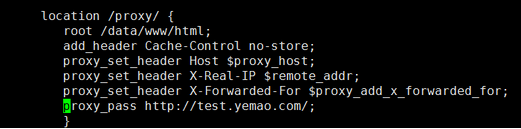
我们访问 http://my.yemao.com/proxy/index.html,其实是访问到了 http://test.yemao.com/index.html
在 proxy_pass 中的代理 url 后带 / (则不会加上 location 中的匹配路径)
在 proxy_pass 中的代理 url 中不带 / (则会加上 location 中的匹配路径)
upstream
分配方式
Nginx 的 upstream 支持 5 种 分配方式,其中 轮询、权重、IP 散列这三种为 Nginx 原生支持的分配方式,fair 和 url_hash 为第三方支持的分配方式。
1,轮询
轮询是 upstream 的默认分配方式,即每个请求按照时间顺序轮流分配到不同的后端服务器,如果某个后端服务器 down 掉后,能自动剔除。
upstream zhang21(名称){
server 192.168.1.11:8888;
server 192.168.1.22:8888;
server 192.168.1.33:8888;
}
2,weight(权重)
轮询的加强版,既可以指定轮询比率,weight 和访问几率成正比,主要应用于后端服务器异质的场景下。
upstream zhang21 {
server 192.168.1.11 weight=1;
server 192.168.1.22 weight=2;
server 192.168.1.33 weight=3;
}
3,ip_hash
每个请求按照访问 Ip(即 Nginx 的前置服务器或客户端 IP)的 hash 结果分配,这样每个访客会固定访问一个后端服务器,可以解决 session 一致问题。
upstream zhang21 {
ip_hash;
server 192.168.1.11:7777;
server 192.168.1.22:8888;
server 192.168.1.33:9999;
}
4,fair
fair 顾名思义,公平地按照后端服务器的响应时间(rt)来分配请求,响应时间(rt)小的后端服务器优先分配请求。
upstream zhang21 {
server 192.168.1.11;
server 192.168.1.22;
server 192.168.1.33;
}
5,url_hash
与 ip_hash 类似,但是按照访问 url 的 hash 结果来分配请求,使得每个 url 定向到同一个后端服务器,主要应用于后端服务器为缓存的场景下。
upstream zhang21 {
server 192.168.1.11;
server 192.168.1.22;
server 192.168.1.33;
hash $request_uri;
hash_method crc32;
}
其中,hash_method 为使用的 hash 算法,需要注意,此时 server 语句中不能添加 weight 等参数。
作者:Zhang21
链接:https://www.jianshu.com/p/8671c40a5be8
来源:简书
著作权归作者所有。商业转载请联系作者获得授权,非商业转载请注明出处。
nginx 在一个服务器上配置两个项目,并通过两个不同的域名访问 - 半马 - 博客园
nginx 搭建文件服务器
1 | server { |
如何为 nginx 配置 https(免费证书) - 主啊~ - 博客园
注意
- 如果用了 docker 要暴露 443 端口
- 如果用了服务商服务器,要在安全组中配置 443 入方向
nginx 设置 websocket 连接
1 | location /market { |
无法访问静态资源
- nginx 找不到静态(css,js,html)文件 404 报错,root 的解析_lwgkzl 的博客-CSDN 博客_nginx 找不到静态文件
- 解决 nginx 部署后 css、js、图片等样式不加载的问题_qq_27184497 的博客-CSDN 博客_nginx 无法加载 js 与 css
1 | server{ |
或者使用下面部分:
1 | location ~.*(js|css|png|gif|jpg|mp3|ogg)$ { |
这个 location 说明如果你要访问 js,css,png…结尾的文件,你需要在你的访问路径前加上 root。
这个 root 实际上就是替换了网页上的 http:10.10.10.10:5000。如果加了这个 location,那么网页在访问 http:10.10.10.10:5000/static/css/morris.css.这个路径的时候,因为文件结尾是 css 匹配到了这个 location,然后网页就会访问
替代方案:Caddy
配置文本
1 | server { |
生产环境之 Nginx 高可用方案 - 日落西风又在吹 - 博客园
keepalive+vip+双击主备来实现 nginx 高可用。
Keepalived 软件起初是专为 LVS 负载均衡软件设计的,用来管理并监控 LVS 集群系统中各个服务节点的状态,后来又加入了可以实现高可用的 VRRP 功能。因此,keepalived 除了能够管理 LVS 软件外,还可以作为其他服务的高可用解决方案软件。
keepalived 软件主要是通过 VRRP 协议实现高可用功能的。VRRP 是 Virtual Router Redundancy Protocol(虚拟路由冗余协议)的缩写,VRRP 出现的目的就是为了解决静态路由的单点故障问题的,它能保证当个别节点宕机时,整个网络可以不间断地运行。所以,keepalived 一方面具有配置管理 LVS 的功能,同时还具有对 LVS 下面节点进行健康检查的功能,另一方面也可以实现系统网络服务的高可用功能。
检测 nginx 是否存活:check_nginx_pid.sh
1 |
|
Nginx+Keepalived 高可用集群_技术博客的技术博客_51CTO 博客_keepalived nginx
如何给集群设置 VIP(虚拟 IP)_沐瑾儿的博客-CSDN 博客_vip 地址 虚拟地址
使用 keepalived 设置虚拟 IP 环境_kongxx 的专栏-CSDN 博客_keepalived virtual_ipaddress
阿里云方案:
HaVip 结合 keepalived 实现主备双机高可用
科普一下公有云的网络 – 酷 壳 – CoolShell 3F
下载而不显示
当我们使用 Nginx 时,如果要让一些附件比如 txt,pdf,doc 等不直接在浏览器打开,而弹出另存为的对话框(也就是下载),则可以在 nginx 里添加如下配置:
1 | location / |
显示而不下载
1 | //例如 |
nginx 无权访问目录
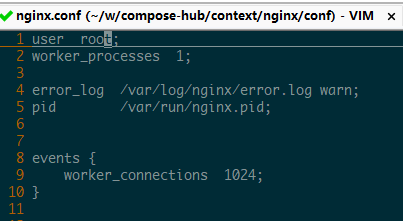
设置 nginx user 为 root;