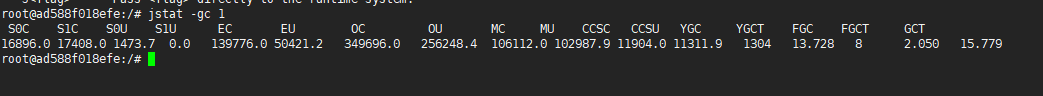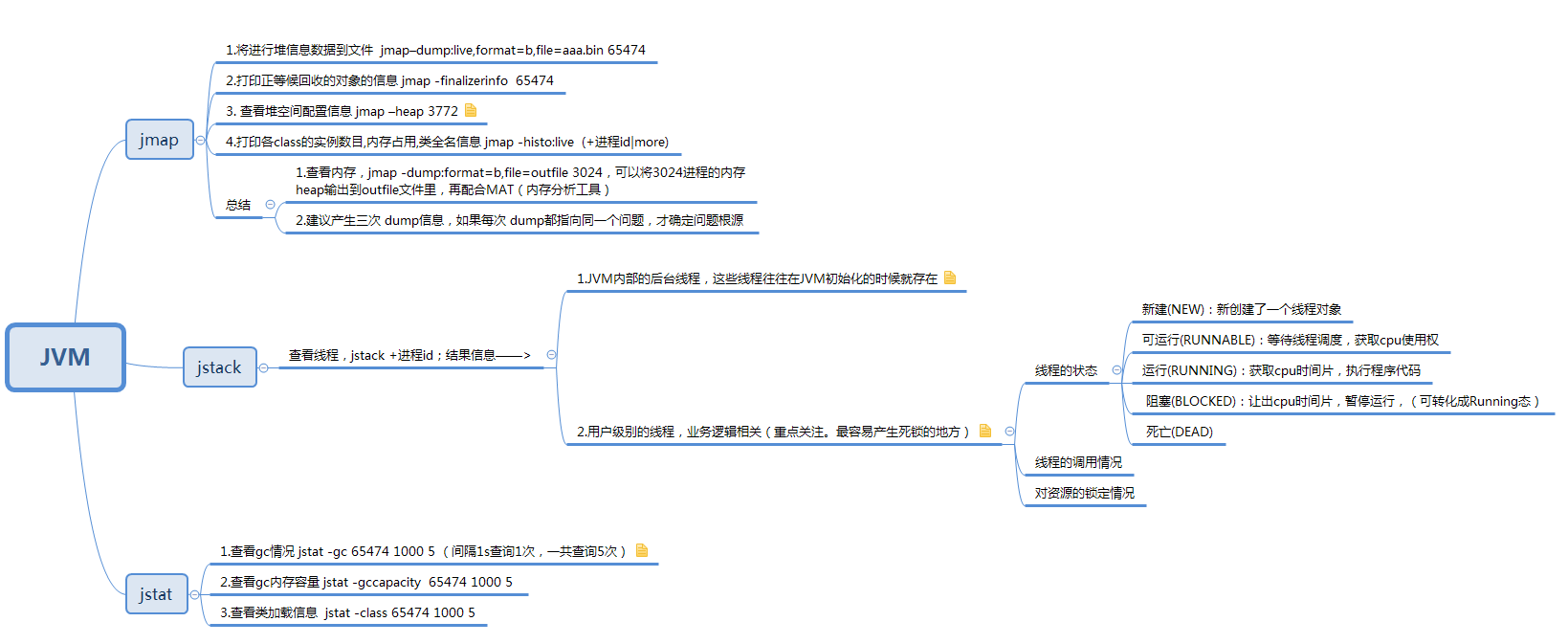查看堆栈信息
查看当前机器上运行的 java 进程
JVM–查看堆栈信息u013891584 的博客-CSDN 博客如何查看堆栈信息
jps -lvm
命令格式 jps [options][hostid]
注:如果不指定 hostid 就默认为当前主机或服务器。
命令行参数选项说明如下:
-q 不输出类名、Jar 名和传入 main 方法的参数
-m 输出传入 main 方法的参数
-l 输出 main 类或 Jar 的全限名
-v 输出传入 JVM 的参数
jstat -gc 21275
-gc 垃圾回收堆的行为统计,常用命令
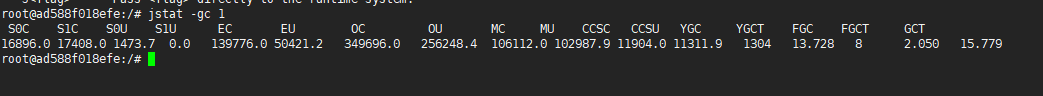
C 即 Capacity 总容量,U 即 Used 已使用的容量
S0C : survivor0 区的总容量
S1C : survivor1 区的总容量
S0U : survivor0 区已使用的容量
S1C : survivor1 区已使用的容量
EC : Eden 区的总容量
EU : Eden 区已使用的容量
OC : Old 区的总容量
OU : Old 区已使用的容量
MC:方法区大小
MU:方法区使用大小
CCSC:压缩类空间大小
CCSU:压缩类空间使用大小
YGC : 新生代垃圾回收次数
YGCT : 新生代垃圾回收时间
FGC : 老年代垃圾回收次数
FGCT : 老年代垃圾回收时间
GCT : 垃圾回收总消耗时间
jstat -gc 1262 2000 20
这个命令意思就是每隔 2000ms 输出 1262 的 gc 情况,一共输出 20 次
JVM 堆、栈信息监测Think In JAVA—Max-CSDN 博客查看 jvm 堆栈信息
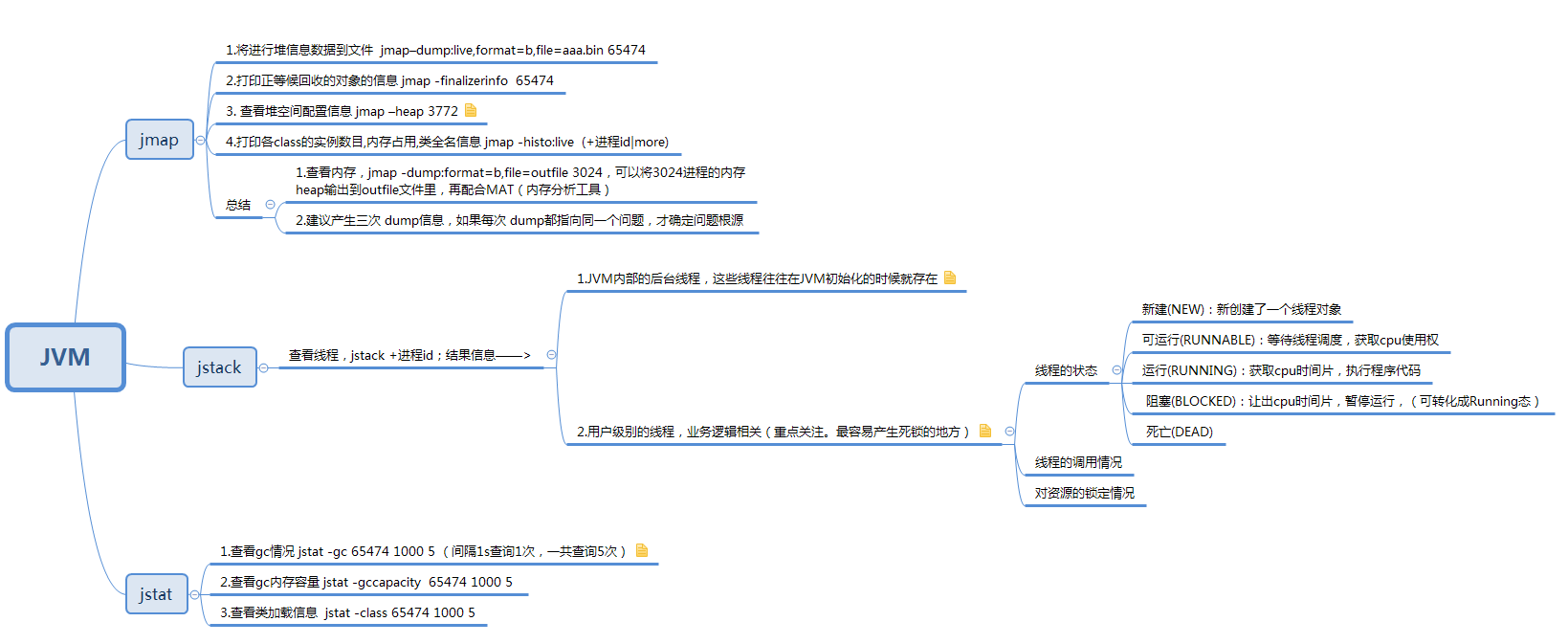
Class 文件字节码结构示意图

visualvm plugin
https://visualvm.github.io/pluginscenters.html
(注意如果是用 jvisualvm,要选择Java VisualVM的地址))
JVM 相关问题
1
2
3
4
5
6
7
8
9
|
[program:xxl-job-admin-7005]
command=java -XX:-UseGCOverheadLimit -jar /data/www/xxl-job-admin/xxl-job-admin-7005.jar --server.port=7005
autostart = true
autorestart = true
user = omadmin
redirect_stderr = true
stdout_logfile_maxbytes=100MB
stdout_logfile = /data/log/xxl-job-admin/xxl-job-admin.log
|
-XX:-UseGCOverheadLimit 参数 java.lang.OutOfMemoryError:GC overhead limit exceeded 填坑心得_cas3$#%nca%6nes_3sdf 的博客-CSDN 博客_usegcoverheadlimit 有什么作用
1
2
3
4
5
6
7
8
9
10
11
12
13
14
15
16
17
18
19
20
21
22
23
24
25
|
public class Strong {
public static void main(String[] args) {
String test_strong_reference = new String("test strong reference");
String test = test_strong_reference;
test_strong_reference = null;
System.gc();
try {
TimeUnit.SECONDS.sleep(2);
} catch (Exception e) {
e.printStackTrace();
}
System.out.println("test_strong_reference - > "+ test_strong_reference);
System.out.println("test - > "+test);
}
}
|
1
2
3
4
5
6
7
8
9
10
11
12
13
14
15
16
17
18
19
20
21
22
23
24
25
26
27
28
29
30
31
32
33
34
35
36
|
public class Soft {
public static void main(String[] args) {
User cuiyt = new User(1, "cuiyt");
SoftReference<User> reference = new SoftReference<User>(cuiyt);
cuiyt = null;
System.out.println(reference.get().toString());
System.gc();
System.out.println("after - > " + reference.get().toString());
try {
TimeUnit.SECONDS.sleep(3);
byte[] bytes = new byte[1024 * 1024 * 7];
} catch (Exception e) {
e.printStackTrace();
} finally {
System.out.println(reference.get());
}
}
}
|
1
2
3
4
5
6
7
8
9
10
11
12
13
14
15
16
17
|
public class Weak {
public static void main(String[] args) {
WeakReference<User> test = new WeakReference<User>(new User(1, "@cuiyut"));
System.out.println(test.get());
System.gc();
System.out.println(test.get());
}
}
|
1
2
3
4
5
6
7
8
9
10
11
12
13
14
15
16
17
18
19
20
21
22
23
24
25
26
27
28
29
30
31
32
33
34
35
36
37
38
39
40
41
42
43
44
45
46
47
48
49
50
51
52
53
54
55
56
57
58
59
60
61
62
63
64
65
66
67
68
69
70
71
72
73
74
75
76
77
78
79
80
81
| public class Empty {
public static Empty empty;
public static PhantomReference<Empty> reference;
public static ReferenceQueue<Empty> queue;
@Override
protected void finalize() throws Throwable {
super.finalize();
System.out.println("调用 finalize");
empty = this;
}
public static class Check extends Thread {
@Override
public void run() {
while (true) {
super.run();
if (reference != null) {
PhantomReference<Empty> test = null;
try {
test = (PhantomReference<Empty>) queue.remove();
} catch (Exception e) {
}
if (test != null) {
System.out.println("跟踪垃圾回收过程, Empty 被GC");
}
}
}
}
}
public static void main(String[] args) {
Check check = new Check();
check.setDaemon(true);
check.start();
queue = new ReferenceQueue<>();
empty = new Empty();
reference = new PhantomReference<>(empty, queue);
empty = null;
System.out.println(reference.get());
System.out.println("第一次GC");
System.gc();
try {
TimeUnit.SECONDS.sleep(3);
} catch (Exception e) {
e.printStackTrace();
}
System.out.println("after 第一次GC");
if (empty != null) {
System.out.println("empty 可用");
} else {
System.out.println("empty 不可用");
}
System.out.println("第二次GC");
empty = null;
System.gc();
System.out.println("after 第二次GC");
if (empty != null) {
System.out.println("empty 可用");
} else {
System.out.println("empty 不可用");
}
}
}
|