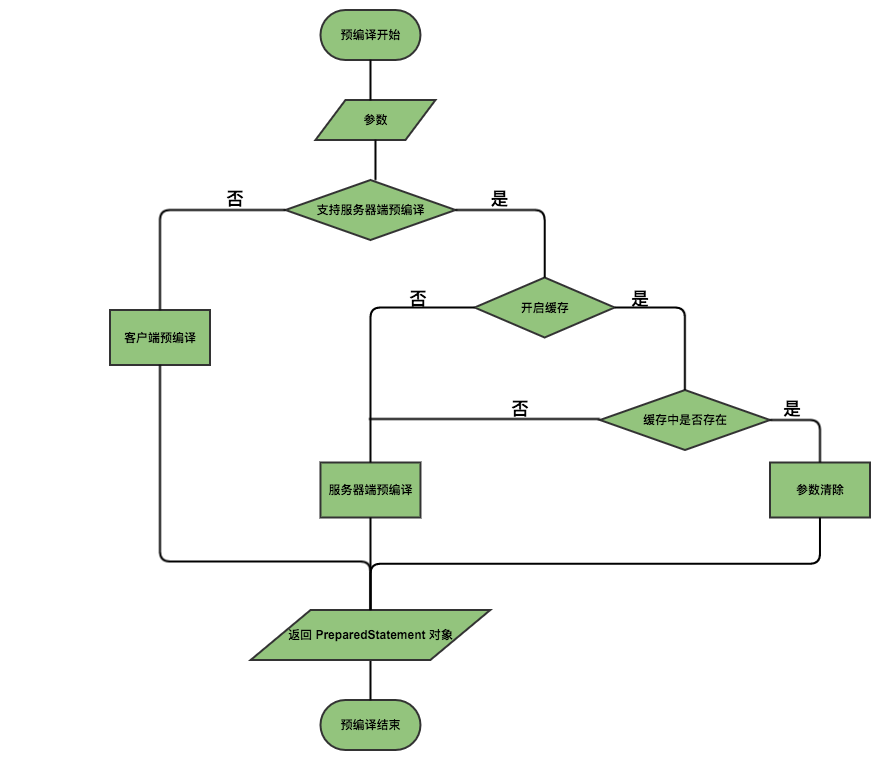Tcp-Ip
为什么要分层?
- 各层互相独立。
各层之间通过接口通信,接口不变,内部可以随意调整。降低了整个问题的复杂度。 - 灵活。
只要保证接口不变,技术革新不会引起其他层的变化。排除问题也需要只关注当前层。 - 结构上可分开。各层都可以采用最合适的技术来实现。
避免木桶效应,因为某一方面的技术不完善而影响 整体工作效率。 - 易于实现和维护。
将整个系统拆分成若干个相对独立的子系统。进行调试和维护时,可以对每一层单独调试,
易于排查和解决问题。 - 促进标准化工作。
精确定位各层的功能和服务。标准化后,可以随意替换某几层,对于使用和科研十分方便。
参考:
分了哪几层?
那 TCP/IP 是如何运作的呢?我们就拿妳常常连上的 Yahoo 入口网站来做个说明好了,整个联机的状态可以这样看:
应用程序阶段:妳打开浏览器,在浏览器上面输入网址列,按下 [Enter]。此时网址列与相关数据会被浏览器包成一个数据, 并向下传给 TCP/IP 的应用层;
应用层:由应用层提供的 HTTP 通讯协议,将来自浏览器的数据报起来,并给予一个应用层表头,再向传送层丢去;
传送层:由于 HTTP 为可靠联机,因此将该数据丢入 TCP 封包内,并给予一个 TCP 封包的表头,向网络层丢去;
网络层:将 TCP 包裹包进 IP 封包内,再给予一个 IP 表头 (主要就是来源与目标的 IP 啰),向链结层丢去;
链结层:如果使用以太网络时,此时 IP 会依据 CSMA/CD 的标准,包裹到 MAC 讯框中,并给予 MAC 表头,再转成位串后, 利用传输媒体传送到远程主机上。
等到 Yahoo 收到你的包裹后,在依据相反方向拆解开来,然后交给对应的层级进行分析,最后就让 Yahoo 的 WWW 服务器软件得到你所想要的数据,该服务器软件再根据你的要求,取得正确的资料后,又依循上述的流程,一层一层的包装起来, 最后传送到你的手上!就是这样啰!
来源: http://cn.linux.vbird.org/linux_server/0110network_basic_1.php#ps4
TCP协议三次握手过程分析 - 一江水 - 博客园
TCP(Transmission Control Protocol)传输控制协议
TCP是主机对主机层的传输控制协议,提供可靠的连接服务,采用三次握手确认建立一个连接:
位码即tcp标志位,有6种标示:SYN(synchronous建立联机) ACK(acknowledgement 确认) PSH(push传送) FIN(finish结束) RST(reset重置) URG(urgent紧急)Sequence number(顺序号码) Acknowledge number(确认号码)
第一次握手:主机A发送位码为syn=1,随机产生seq number=1234567的数据包到服务器,主机B由SYN=1知道,A要求建立联机;
第二次握手:主机B收到请求后要确认联机信息,向A发送ack number=(主机A的seq+1),syn=1,ack=1,随机产生seq=7654321的包;
第三次握手:主机A收到后检查ack number是否正确,即第一次发送的seq number+1,以及位码ack是否为1,若正确,主机A会再发送ack number=(主机B的seq+1),ack=1,主机B收到后确认seq值与ack=1则连接建立成功。
Ngrok相关
Thrift
Jar包相关
基于 Java 的打包 jar、war、ear 包的作用与区别详解
| JAR | WAR | EAR | |
|---|---|---|---|
| 英文 | Java Archive file | Web Archive file | Enterprise Archive file |
| 包含内容 | class、properties 文件,是文件封装的最小单元;包含 Java 类的普通库、资源(resources)、辅助文件(auxiliary files)等 | Servlet、JSP 页面、JSP 标记库、JAR 库文件、HTML/XML 文档和其他公用资源文件,如图片、音频文件等 | 除了包含 JAR、WAR 以外,还包括 EJB 组件 |
| 部署文件 | application-client.xml | web.xml | application.xml |
| 容器 | 应用服务器(application servers) | 小型服务程序容器(servlet containers) | EJB 容器(EJB containers) |
| 级别 | 小 | 中 | 大 |
运行 jar 包
1 | java -Dlogging.level.root=debug -D'file.encoding=utf-8' -jar -Dspring.profiles.active=master admin.jar |
Nginx
install nginx
1 | sudo apt install nginx |
1 | # 启动Nginx |
在/etc/nginx/nginx.conf末尾有一句:include /etc/nginx/conf.d/*.conf; 推荐把用户自己的配置放到 conf.d/
下面把默认的 server 修改为一个简单的文件服务器,vi /etc/nginx/conf.d/default.conf,修改监听端口 listen 和文件目录
1 | # /etc/nginx/conf.d/default.conf |
1 | # 修改/etc/nginx/nginx.conf |
nginx 配置(含 ssl)
取名为 bs.lyloou.com.conf,并放入文件夹: /etc/nginx/conf.d 中,因为 nginx.conf 中会加载此目录下的文件,可以可以得到注册。
1 | server |
Nginx – proxy_pass 配置 - Bigberg - 博客园
在 proxy_pass 中的代理 url 后加上/,代理转发的 url 中就不会带上 location 中匹配路径;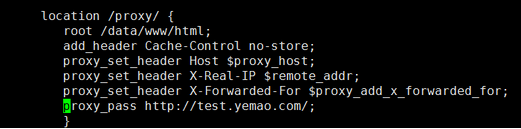
我们访问 http://my.yemao.com/proxy/index.html,其实是访问到了 http://test.yemao.com/index.html
在 proxy_pass 中的代理 url 后带 / (则不会加上 location 中的匹配路径)
在 proxy_pass 中的代理 url 中不带 / (则会加上 location 中的匹配路径)
upstream
分配方式
Nginx 的 upstream 支持 5 种 分配方式,其中 轮询、权重、IP 散列这三种为 Nginx 原生支持的分配方式,fair 和 url_hash 为第三方支持的分配方式。
1,轮询
轮询是 upstream 的默认分配方式,即每个请求按照时间顺序轮流分配到不同的后端服务器,如果某个后端服务器 down 掉后,能自动剔除。
upstream zhang21(名称){
server 192.168.1.11:8888;
server 192.168.1.22:8888;
server 192.168.1.33:8888;
}
2,weight(权重)
轮询的加强版,既可以指定轮询比率,weight 和访问几率成正比,主要应用于后端服务器异质的场景下。
upstream zhang21 {
server 192.168.1.11 weight=1;
server 192.168.1.22 weight=2;
server 192.168.1.33 weight=3;
}
3,ip_hash
每个请求按照访问 Ip(即 Nginx 的前置服务器或客户端 IP)的 hash 结果分配,这样每个访客会固定访问一个后端服务器,可以解决 session 一致问题。
upstream zhang21 {
ip_hash;
server 192.168.1.11:7777;
server 192.168.1.22:8888;
server 192.168.1.33:9999;
}
4,fair
fair 顾名思义,公平地按照后端服务器的响应时间(rt)来分配请求,响应时间(rt)小的后端服务器优先分配请求。
upstream zhang21 {
server 192.168.1.11;
server 192.168.1.22;
server 192.168.1.33;
}
5,url_hash
与 ip_hash 类似,但是按照访问 url 的 hash 结果来分配请求,使得每个 url 定向到同一个后端服务器,主要应用于后端服务器为缓存的场景下。
upstream zhang21 {
server 192.168.1.11;
server 192.168.1.22;
server 192.168.1.33;
hash $request_uri;
hash_method crc32;
}
其中,hash_method 为使用的 hash 算法,需要注意,此时 server 语句中不能添加 weight 等参数。
作者:Zhang21
链接:https://www.jianshu.com/p/8671c40a5be8
来源:简书
著作权归作者所有。商业转载请联系作者获得授权,非商业转载请注明出处。
nginx 在一个服务器上配置两个项目,并通过两个不同的域名访问 - 半马 - 博客园
nginx 搭建文件服务器
1 | server { |
如何为 nginx 配置 https(免费证书) - 主啊~ - 博客园
注意
- 如果用了 docker 要暴露 443 端口
- 如果用了服务商服务器,要在安全组中配置 443 入方向
nginx 设置 websocket 连接
1 | location /market { |
无法访问静态资源
- nginx 找不到静态(css,js,html)文件 404 报错,root 的解析_lwgkzl 的博客-CSDN 博客_nginx 找不到静态文件
- 解决 nginx 部署后 css、js、图片等样式不加载的问题_qq_27184497 的博客-CSDN 博客_nginx 无法加载 js 与 css
1 | server{ |
或者使用下面部分:
1 | location ~.*(js|css|png|gif|jpg|mp3|ogg)$ { |
这个 location 说明如果你要访问 js,css,png…结尾的文件,你需要在你的访问路径前加上 root。
这个 root 实际上就是替换了网页上的 http:10.10.10.10:5000。如果加了这个 location,那么网页在访问 http:10.10.10.10:5000/static/css/morris.css.这个路径的时候,因为文件结尾是 css 匹配到了这个 location,然后网页就会访问
替代方案:Caddy
配置文本
1 | server { |
生产环境之 Nginx 高可用方案 - 日落西风又在吹 - 博客园
keepalive+vip+双击主备来实现 nginx 高可用。
Keepalived 软件起初是专为 LVS 负载均衡软件设计的,用来管理并监控 LVS 集群系统中各个服务节点的状态,后来又加入了可以实现高可用的 VRRP 功能。因此,keepalived 除了能够管理 LVS 软件外,还可以作为其他服务的高可用解决方案软件。
keepalived 软件主要是通过 VRRP 协议实现高可用功能的。VRRP 是 Virtual Router Redundancy Protocol(虚拟路由冗余协议)的缩写,VRRP 出现的目的就是为了解决静态路由的单点故障问题的,它能保证当个别节点宕机时,整个网络可以不间断地运行。所以,keepalived 一方面具有配置管理 LVS 的功能,同时还具有对 LVS 下面节点进行健康检查的功能,另一方面也可以实现系统网络服务的高可用功能。
检测 nginx 是否存活:check_nginx_pid.sh
1 | #!/bin/bash |
Nginx+Keepalived 高可用集群_技术博客的技术博客_51CTO 博客_keepalived nginx
如何给集群设置 VIP(虚拟 IP)_沐瑾儿的博客-CSDN 博客_vip 地址 虚拟地址
使用 keepalived 设置虚拟 IP 环境_kongxx 的专栏-CSDN 博客_keepalived virtual_ipaddress
阿里云方案:
HaVip 结合 keepalived 实现主备双机高可用
科普一下公有云的网络 – 酷 壳 – CoolShell 3F
下载而不显示
当我们使用 Nginx 时,如果要让一些附件比如 txt,pdf,doc 等不直接在浏览器打开,而弹出另存为的对话框(也就是下载),则可以在 nginx 里添加如下配置:
1 | location / |
显示而不下载
1 | //例如 |
nginx 无权访问目录
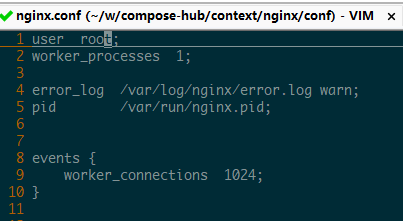
设置 nginx user 为 root;
Mybatis相关
mybatisplus
https://github.com/lyloou/spring-master/tree/master/spring-mybatisplus
- 自动生成,包括 Controller、Mapper、Entity、Service、Mapper.xml
mybatis 自动生成工具
- 下载
mybatis-generator-core-1.3.7.jar
1 | https://github.com/mybatis/generator/releases |
- 下载
postgresql-42.2.2.jar
1 | https://jdbc.postgresql.org/download.html |
- 配置
generatorConfig.xml
1 | <?xml version="1.0" encoding="UTF-8"?> |
- 配置
generatorConfig.bat
1 | @echo off |
参考资料:
1 | # mysql使用的是不同的连接库 |
根据数据库表生成对应实体类(Lombok 的注解实现)
记得 IDEA 安装好插件:Lombok Plugin
文件pom.xml
1 | <properties> |
文件src/main/resources/mybatis/generatorConfig.xml
1 | <?xml version="1.0" encoding="UTF-8"?> |
如下图所示点击生成 entity
如果数据库中的时间用的是 timestamp,为了不损失精度,做一个【在文件夹中替换】的操作。
选中刚才的 task 文件夹,键入 Ctrl + Shift + R
替换 private Date 为 private java.sql.Timestamp
Windows重装后完善步骤
安装软件
- sougou
- tim
- wps
- firefox
- chrome
- vscode
软件配置
- 7-zip
- pic
- vim
环境变量
配置软链接
设置字体
Java名词解释
DAO
在计算机软件中,数据访问对象(data access object,DAO)是为某种类型的数据库或其他持久性机制提供一个抽象接口的对象。通过映射应用程序对持久层的调用,DAO 提供一些特定的数据操作,而无需暴露数据库细节。这种隔离支持单一功能原则。它分离了应用程序需要访问哪些数据,就域特定对象和数据类型(DAO 的公共接口),而言,这些需求可以用数据库管理系统(DBMS)、数据库模式等满足(DAO 的实现)。
POJO & JavaBean
POJO
使用 POJO 名称是为了避免和 EJB 混淆起来, 而且简称比较直接. 其中有一些属性及其 getter setter 方法的类,没有业务逻辑,有时可以作为 VO(value -object)或 dto(Data Transform Object)来使用.
当然,如果你有一个简单的运算属性也是可以的,但不允许有业务方法,也不能携带有 connection 之类的方法。
下面是摘自 Martin Fowler 个人网站的一句话:
“We wondered why people were so against using regular objects in their systems and concluded that it was because simple objects lacked a fancy name. So we gave them one, and it’s caught on very nicely.”--Martin Fowler
我们疑惑为什么人们不喜欢在他们的系统中使用普通的对象,我们得到的结论是——普通的对象缺少一个响亮的名字,因此我们给它们起了一个,并且取得了很好的效果。——Martin Fowler
1 | 分层领域模型规约 |
JavaBean
JavaBeans 是 Java 中一种特殊的类,可以将多个对象封装到一个对象(bean)中。特点是可序列化,提供无参构造器,提供 getter 方法和 setter 方法访问对象的属性。名称中的“Bean”是用于 Java 的可重用软件组件的惯用叫法。
Java Bean 是可复用的组件,对 Java Bean 并没有严格的规范,理论上讲,任何一个 Java 类都可以是一个 Bean 。
但通常情况下,由于 Java Bean 是被容器所创建(如 Tomcat) 的,所以 Java Bean 应具有一个无参的构造器,另外,通常 Java Bean 还要实现 Serializable 接口用于实现 Bean 的持久性。 Java Bean 是不能被跨进程访问的。JavaBean 是一种组件技术,就好像你做了一个扳子,而这个扳子会在很多地方被拿去用,这个扳子也提供多种功能(你可以拿这个扳子扳、锤、撬等等),而这个扳子就是一个组件。
Mybatis
资料
mybatis-spring – MyBatis-Spring | SqlSessionFactoryBean
In normal MyBatis-Spring usage, you will not need to use SqlSessionFactoryBean or the corresponding SqlSessionFactory directly. Instead, the session factory will be injected into MapperFactoryBeans or other DAOs that extend SqlSessionDaoSupport .
nested exception is org.apache.ibatis.reflection.ReflectionException: There is no getter for property named
2020-01-02 19:01:21 [WARN] ExceptionHandlerExceptionResolver:194 - Resolved [org.mybatis.spring.MyBatisSystemException: nested exception is org.apache.ibatis.reflection.ReflectionException: There is no getter for property named ‘is_disabled’ in ‘class com.lyloou.flow.model.flow.Flow’]
1 | // 错误的 |
1 | @Data |
1 | 2020-01-02 19:01:21 [WARN] ExceptionHandlerExceptionResolver:194 - Resolved [org.mybatis.spring.MyBatisSystemException: nested exception is org.apache.ibatis.reflection.ReflectionException: There is no getter for property named 'is_disabled' in 'class com.lyloou.flow.model.flow.Flow'] |
按照输入 id 顺序来返回数据
1 | <select id="queryOrderedAuthorByauthorIds" resultMap="BaseResultMap"> |
自动填充字段
1 | // Person.java |
mybatis 深入理解(一)之 # 与 $ 区别以及 sql 预编译 - SegmentFault 思否
mybatis 中使用 sqlMap 进行 sql 查询时,经常需要动态传递参数,例如我们需要根据用户的姓名来筛选用户时,sql 如下:
1 | select * from user where name = "ruhua"; |
上述 sql 中,我们希望 name 后的参数 “ruhua” 是动态可变的,即不同的时刻根据不同的姓名来查询用户。在 sqlMap 的 xml 文件中使用如下的 sql 可以实现动态传递参数 name:
1 | select * from user where name = #{name}; |
或者
1 | select * from user where name = '${name}'; |
对于上述这种查询情况来说,使用 #{ } 和 ${ } 的结果是相同的,但是在某些情况下,我们只能使用二者其一。
‘#’ 与 ‘$’
区别
动态 SQL 是 mybatis 的强大特性之一,也是它优于其他 ORM 框架的一个重要原因。mybatis 在对 sql 语句进行预编译之前,会对 sql 进行动态解析,解析为一个 BoundSql 对象,也是在此处对动态 SQL 进行处理的。
在动态 SQL 解析阶段, #{ } 和 ${ } 会有不同的表现:
#{ } 解析为一个 JDBC 预编译语句(prepared statement)的参数标记符。
例如,sqlMap 中如下的 sql 语句
1 | select * from user where name = #{name}; |
解析为:
1 | select * from user where name = ?; |
一个 #{ } 被解析为一个参数占位符 ? 。
而,
${ } 仅仅为一个纯碎的 string 替换,在动态 SQL 解析阶段将会进行变量替换
例如,sqlMap 中如下的 sql
1 | select * from user where name = '${name}'; |
当我们传递的参数为 “ruhua” 时,上述 sql 的解析为:
1 | select * from user where name = "ruhua"; |
预编译之前的 SQL 语句已经不包含变量 name 了。
综上所得, ${ } 的变量的替换阶段是在动态 SQL 解析阶段,而 #{ }的变量的替换是在 DBMS 中。
用法 tips
1、能使用 #{ } 的地方就用 #{ }
首先这是为了性能考虑的,相同的预编译 sql 可以重复利用。
其次,**${ } 在预编译之前已经被变量替换了,这会存在 sql 注入问题**。例如,如下的 sql,
1 | select * from ${tableName} where name = #{name} |
假如,我们的参数 tableName 为 user; delete user; --,那么 SQL 动态解析阶段之后,预编译之前的 sql 将变为
1 | select * from user; delete user; -- where name = ?; |
-- 之后的语句将作为注释,不起作用,因此本来的一条查询语句偷偷的包含了一个删除表数据的 SQL!
2、表名作为变量时,必须使用 ${ }
这是因为,表名是字符串,使用 sql 占位符替换字符串时会带上单引号 '',这会导致 sql 语法错误,例如:
1 | select * from #{tableName} where name = #{name}; |
预编译之后的 sql 变为:
1 | select * from ? where name = ?; |
假设我们传入的参数为 tableName = “user” , name = “ruhua”,那么在占位符进行变量替换后,sql 语句变为
1 | select * from 'user' where name='ruhua'; |
上述 sql 语句是存在语法错误的,表名不能加单引号 ''(注意,反引号 ``是可以的)。
sql 预编译
定义
sql 预编译指的是数据库驱动在发送 sql 语句和参数给 DBMS 之前对 sql 语句进行编译,这样 DBMS 执行 sql 时,就不需要重新编译。
为什么需要预编译
JDBC 中使用对象 PreparedStatement 来抽象预编译语句,使用预编译
- 预编译阶段可以优化 sql 的执行。
预编译之后的 sql 多数情况下可以直接执行,DBMS 不需要再次编译,越复杂的 sql,编译的复杂度将越大,预编译阶段可以合并多次操作为一个操作。 - 预编译语句对象可以重复利用。
把一个 sql 预编译后产生的 PreparedStatement 对象缓存下来,下次对于同一个 sql,可以直接使用这个缓存的 PreparedState 对象。
mybatis 默认情况下,将对所有的 sql 进行预编译。
mysql 预编译源码解析
mysql 的预编译源码在 com.mysql.jdbc.ConnectionImpl 类中,如下:
1 | public synchronized java.sql.PreparedStatement prepareStatement(String sql, |
流程图如下所示:
mybatis 之 sql 动态解析以及预编译源码
mybatis sql 动态解析
mybatis 在调用 connection 进行 sql 预编译之前,会对 sql 语句进行动态解析,动态解析主要包含如下的功能:
- 占位符的处理
- 动态 sql 的处理
- 参数类型校验
mybatis 强大的动态 SQL 功能的具体实现就在此。动态解析涉及的东西太多,以后再讨论。
批量处理示例(修复歌手名称)
1 | public void fixSongSingleName() { |
批量查询:
1 | // MusicInfoMapper.java |
1 | <!-- MusicInfoMapper.xml --> |
批量插入:
mysql 一条语句 update 多条记录_chijiaodaxie 的博客-CSDN 博客_mysql update 多条数据
1 | <!-- 原文链接:https://blog.csdn.net/u013506626/article/details/121229892 --> |
总结
本文主要深入探究了 mybatis 对 #{ } 和 ${ }的不同处理方式,并了解了 sql 预编译。
Mybatis Mapper.xml 继承机制 - SegmentFault 思否
mybatis 中大于等于小于等于的写法
1 | 第一种写法(1): |