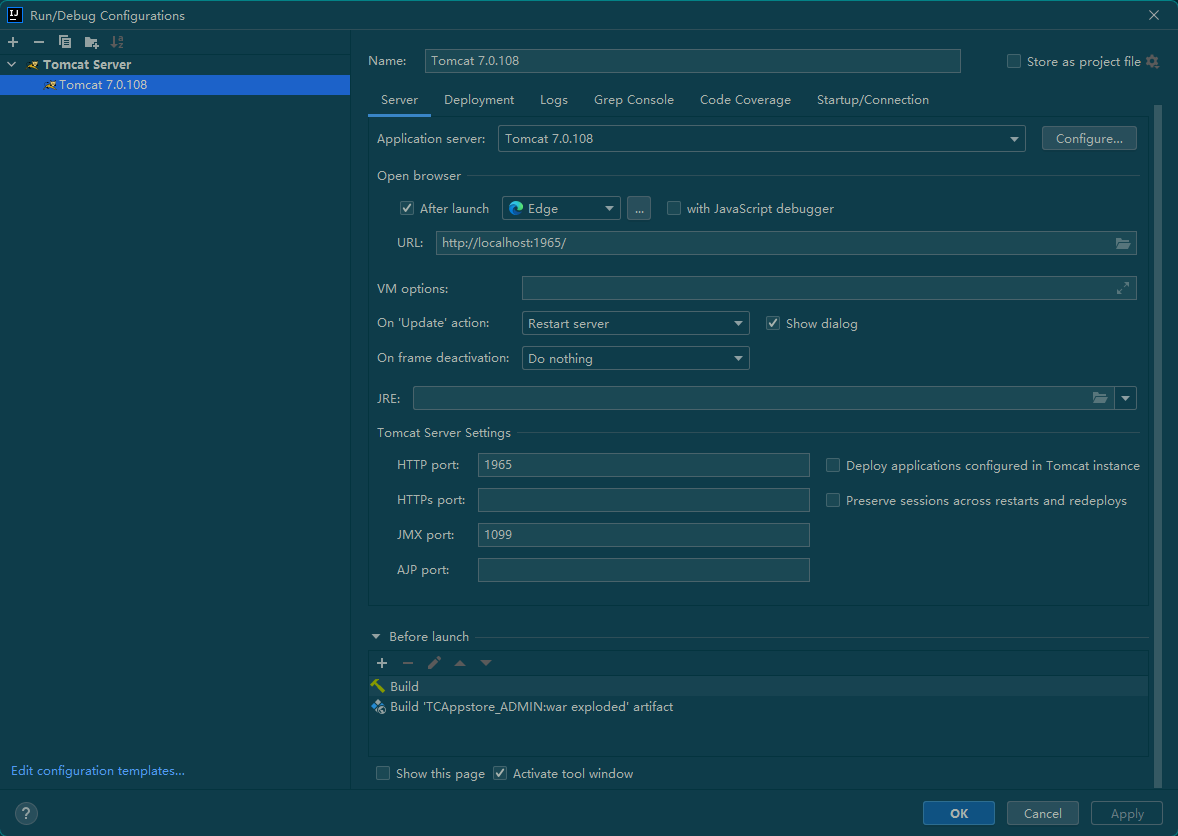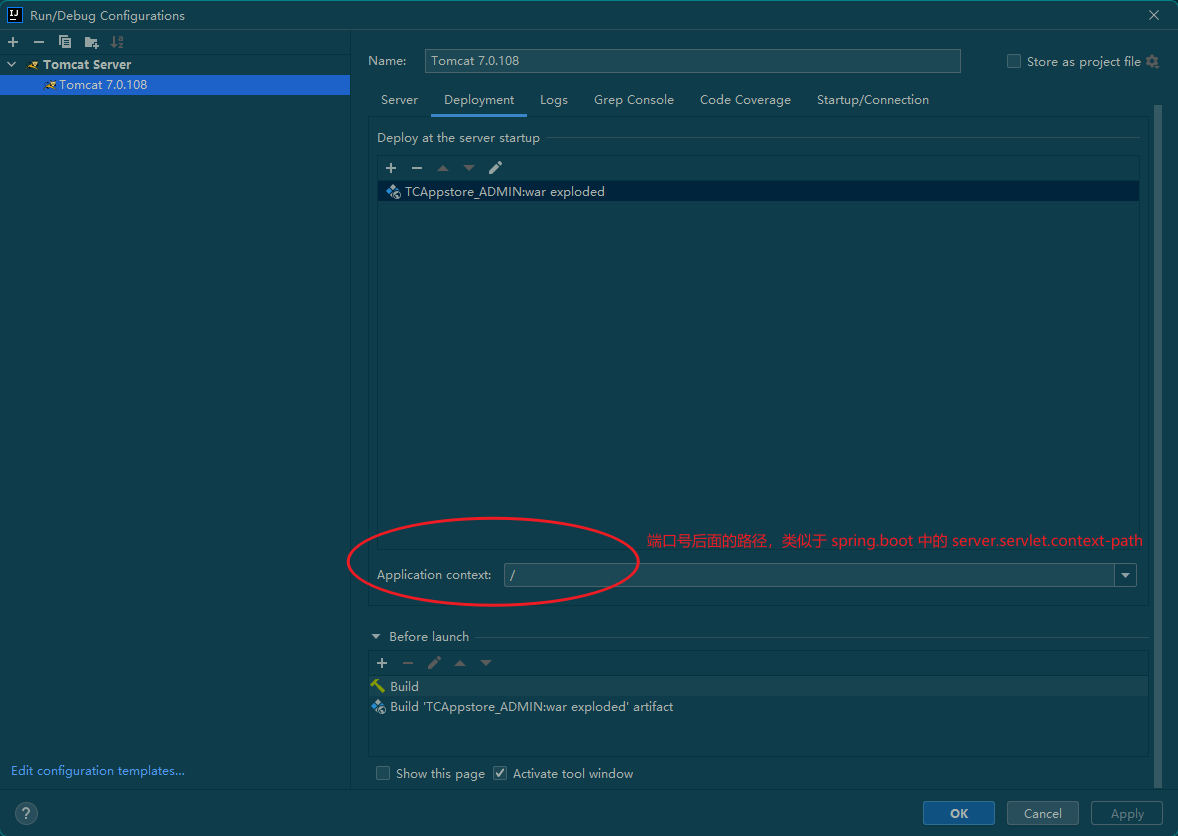1
2
3
4
5
6
7
8
9
10
11
12
13
14
15
16
17
18
19
20
21
22
23
24
25
26
27
28
29
30
31
32
33
34
35
36
37
38
39
40
41
42
43
44
45
46
47
48
49
50
51
52
53
54
55
56
57
58
59
60
61
62
63
64
65
66
67
68
69
70
71
72
73
74
75
76
77
78
79
80
81
82
83
84
85
86
87
88
89
90
91
|
public class Uposter {
public static void shareWeChatFriend(Activity context, String path) {
new Thread(() -> {
Uri uri = FileProvider.getUriForFile(context.getApplicationContext(), context.getPackageName() + ".provider", new File(path));
Intent shareIntent = new Intent();
ComponentName comp = new ComponentName("com.tencent.mm", "com.tencent.mm.ui.tools.ShareImgUI");
shareIntent.setComponent(comp);
shareIntent.setAction(Intent.ACTION_SEND);
shareIntent.putExtra(Intent.EXTRA_STREAM, uri);
shareIntent.setType("image/jpeg");
context.startActivity(Intent.createChooser(shareIntent, "分享图片"));
}).start();
}
public static void shareToQQFriend(Activity context, String path) {
new Thread(() -> {
Tencent tencent = Tencent.createInstance(QQ_APP_ID, context);
Bundle shareParams = new Bundle();
shareParams.putInt(QQShare.SHARE_TO_QQ_KEY_TYPE, QQShare.SHARE_TO_QQ_TYPE_IMAGE);
shareParams.putString(QQShare.SHARE_TO_QQ_IMAGE_LOCAL_URL, path);
shareParams.putString(QQShare.SHARE_TO_QQ_APP_NAME, context.getResources().getString(R.string.app_name));
shareParams.putInt(QQShare.SHARE_TO_QQ_EXT_INT, QQShare.SHARE_TO_QQ_FLAG_QZONE_ITEM_HIDE);
tencent.shareToQQ(context, shareParams, null);
}).start();
}
public static void shareToWeiboFriend(Activity context, String path) {
new Thread(() -> {
Intent intent = new Intent();
intent.setPackage("com.sina.weibo");
intent.setAction(Intent.ACTION_SEND);
intent.setFlags(Intent.FLAG_ACTIVITY_NEW_TASK);
Uri uri = FileProvider.getUriForFile(context.getApplicationContext(), context.getPackageName() + ".provider", new File(path));
intent.putExtra(Intent.EXTRA_STREAM, uri);
intent.setType("image/*");
context.startActivity(Intent.createChooser(intent, "分享"));
}).start();
}
public static void saveImage(Activity context, String path) {
class SingleMediaScanner implements MediaScannerConnection.MediaScannerConnectionClient {
private MediaScannerConnection mMs;
private File mFile;
private Context mContext;
private SingleMediaScanner(Context context, File f) {
mFile = f;
mContext = context;
mMs = new MediaScannerConnection(context, this);
mMs.connect();
}
public void onMediaScannerConnected() {
mMs.scanFile(mFile.getAbsolutePath(), null);
}
public void onScanCompleted(String path, Uri uri) {
Intent intent = new Intent(Intent.ACTION_VIEW);
intent.setData(uri);
mContext.startActivity(intent);
mMs.disconnect();
}
}
View v = context.findViewById(android.R.id.content);
Snackbar snackbar = Snackbar.make(v, "保存成功", Snackbar.LENGTH_LONG);
snackbar.setAction("点击查看", v1 -> {
new SingleMediaScanner(context, new File(path));
});
snackbar.show();
}
private static void showGallery(Context context) {
context.startActivity(new Intent(Intent.ACTION_VIEW,
Uri.parse("content://media/internal/images/media")));
}
}
|